Let’s be honest.
Google Scholar is one of those tools that sounds super academic and intimidating—like the digital version of a librarian who wears glasses and judges your lack of citations. But I promise, once you get the hang of it, Google Scholar becomes your secret academic weapon, whether you’re a student, researcher, content creator, or just someone who likes to casually flex with facts at dinner parties.Google Scholar Search Tips
I’ve been around the online research block more times than I’d like to admit, and I’ve had my fair share of rage-clicking, PDF-hoarding, and accidental deep dives into rabbit holes that started with “Does coffee affect productivity?” and ended with “Neuroscience and the modern workplace.”Google Scholar Search Tips
So if you’re wondering how to make Google Scholar work for you without frying your brain—or just want to stop downloading irrelevant 2002 research papers—this blog post is for you.Google Scholar Search Tips
What is Google Scholar, Really?
Let’s kick things off simple. Google Scholar is like the grown-up version of Google Search. But instead of memes and Reddit threads, you’re getting:Google Scholar Search Tips
- Academic journal articles
- Conference papers
- Theses and dissertations
- Books and chapters
- Patents (yep!)
- Even court opinions (for the legally curious)
It’s basically Google, but wearing a lab coat and holding a citation guide.
And unlike regular Google, it doesn’t pull in blog posts or listicles. It sticks to the serious stuff—peer-reviewed publications and legit scholarly sources. That means it’s way better when you’re working on essays, research papers, case studies, or even SEO blog content where you’re trying to reference solid science or social proof.Google Scholar Search Tips
Why You Should Care About Google Scholar (Even If You’re Not a Research Nerd)
You might be thinking: “I’m not in grad school, why should I care?”
Well, here’s the thing:
- Students: It’s basically your academic bestie—save time, get citations, and look smarter than you feel.
- Writers/Bloggers: Want to back up your health article with real research? Google Scholar’s your playground.Google Scholar Search Tip
- Entrepreneurs: Looking to innovate or pitch to investors? Use it to support your ideas with actual research trends.
- Everyone else: Ever wanted to win an argument with your friend by citing a real study? Now you can.
Tip #1: Start Broad, Then Zoom In Like a Laser
Okay, here’s the first rookie mistake: jumping straight in with super-specific terms.Google Scholar Search Tip
Let’s say you want to learn about sleep and productivity. Don’t type:
“The effects of circadian rhythm disruption on workplace productivity in middle-aged remote workers in Canada”
That’s a mouthful.
Start with something broad like:
“Sleep and productivity”
Then use the filters (we’ll get into those) and scan the results. Once you see which direction the research leans, you can get more specific.Google Scholar Search Tips
If you start too narrow, you might get nothing—or a random paper from 1996 written in Finnish.
Tip #2: Use Quotation Marks for Exact Phrases
Google Scholar is smart, but not psychic. If you’re looking for a specific phrase, put it in quotes.
Let’s say you want papers that specifically use the term “climate change denial.” Without quotes, you’ll get results with those words scattered all over the place.Google Scholar Search Tips
But with quotes:
“climate change denial”
Boom. You’re telling Scholar: “These words, in this order, please.”
It’s like casting a spell for precision.
Tip #3: Combine Terms with Boolean Operators (A.K.A. Fancy Search Logic)
Don’t let the phrase “Boolean Operators” scare you. They’re basically just digital glue.Google Scholar Search Tip
Here’s how to use them:
- AND: Combines terms
→ “climate change” AND “renewable energy” - OR: Either term is fine
→ “artificial intelligence” OR “machine learning” - NOT: Exclude terms
→ “vaccines” NOT “COVID”
It’s a power move when you want to control your search like a Jedi.
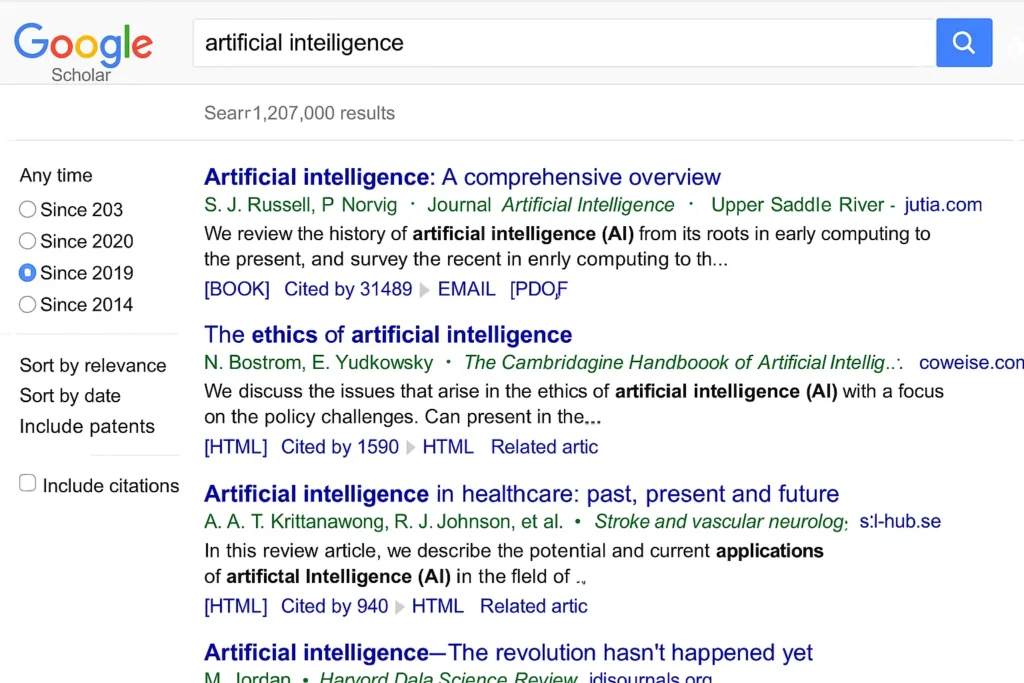
Tip #4: Use the Year Filter to Stay Relevant
Unless you’re researching the history of something, you probably don’t want a study from 1978 (unless retro science is your thing).Google Scholar Search Tips
Here’s how to filter:
- Hit “Since Year” on the left panel.
- Choose something like “Since 2019” or “Since 2022” for recent studies.
- You can also click “Custom range” to narrow it down to specific years.
This is clutch if you want the freshest takes on a topic—especially in fast-moving fields like tech, medicine, or social behavior.Google Scholar Search Tips

Tip #5: Click the “Cited by” Link to Follow the Paper’s Footsteps
This tip is one of my personal favorites.
Under each result, you’ll see a “Cited by [number]” link. That number tells you how many other papers have referenced this one.Google Scholar Search Tips
Clicking it is like stepping into the academic matrix.
Why care? Because if one paper has been cited 2,000 times, chances are it’s foundational. And seeing who cited it can lead you down some seriously rich research threads.Google Scholar Search Tips
It’s like letting the research community do half the work for you.
Tip #6: Use the “Related Articles” for Gold-Mining
You know when you’re watching Netflix and it recommends something weirdly accurate after a show?
Google Scholar does that too—with the “Related articles” link.
Clicking it shows you papers that share similar keywords, methods, or topics. It’s perfect when you’ve found one great paper and want more like it without starting from scratch.
Bonus: It’s often how I accidentally discover new angles for blog content.
Tip #7: Set Up Alerts (So the Research Comes to You)
You can actually make Google Scholar do the work for you. Enter: Scholar Alerts.
Here’s how to set it up:
- Do a search like “remote work mental health”
- On the left side, click “Create alert”
- Enter your email
- Done—now Google Scholar will email you new results that match your search.
It’s like a research butler. You can set alerts for your thesis topic, business niche, or even a rival researcher’s name (not that I’m recommending that, but 👀).
Tip #8: Use the “My Library” Feature to Organize Your Research
This one’s a low-key lifesaver.
Next to each result is a little star. Click it, and the paper gets saved to your Library.
Think of it like bookmarking, but with an academic twist. You can even tag items to group them by topic. Perfect for big projects, like dissertations or long blog series where you’re pulling from multiple sources.
Pro tip: Try naming your tags something like “Chapter 2 Sources” or “Stats for Marketing Article” so you don’t forget why you saved it.Google Scholar Search Tips
Tip #9: Grab Citations in Seconds (APA, MLA, Chicago—Pick Your Poison)
We’ve all been there. You found the perfect paper, but now you have to cite it properly. Ugh.
Thankfully, Google Scholar has your back. Just click the quotation mark icon (“) under the result, and voilà—you get instant citation formats:Google Scholar Search Tips
- APA
- MLA
- Chicago
- Harvard
- Vancouver
Copy, paste, and strut away like the academic pro you are.
Tip #10: Use Advanced Search (It’s Hiding, But It’s There)
Google Scholar’s Advanced Search is a sneaky little treasure chest.
To access it:
- Click the menu (☰) on the top left
- Hit Advanced search
Here you can:
- Search by author
- Search by journal name
- Search in title only
- Restrict by date
This is where things get surgical. Perfect if you’re writing a lit review or stalking a specific scholar’s entire career (purely for research purposes, of course).
Tip #11: Use Scholar for More Than Just Articles
This one surprised me when I first started using Scholar seriously.
It’s not just for papers—you can find:
- Books (especially previews or citation info)
- Patents (super useful if you’re working in STEM or startups)
- Court cases (U.S. legal opinions—random, but sometimes gold)
If you’re doing research in any field with an intellectual property angle (think tech, pharma, AI), patents alone can be a treasure trove.
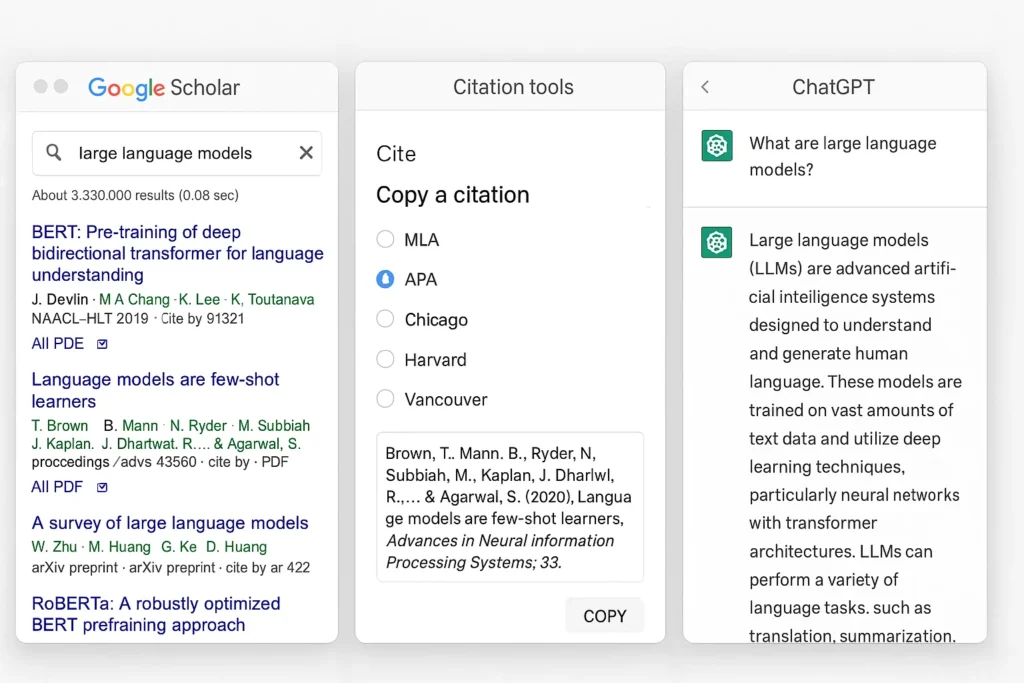
Tip #12: Use Google Scholar with Other Tools
Here’s where things get spicy.
Pair Google Scholar with tools like:
- Zotero – A free citation manager. Sync it with Scholar and organize your sources like a champ.
- EndNote or Mendeley – Same idea but more feature-rich (great for serious research or grad school grind).
- ChatGPT + Google Scholar – Use Scholar to gather citations, then summarize or outline using ChatGPT (hey, you’re doing it right now ).
- ResearchRabbit – For visualizing connections between papers and authors (super cool if you’re a visual learner).
Basically, Scholar gives you the sources. These tools help you work smarter with them.
My Personal Workflow (When I’m Writing Something Research-Heavy)
Here’s how I usually use Google Scholar when prepping for a big blog post or a freelance article that needs to sound smart:
- Start with a broad search
- Use year filters and phrase quotes
- Star good papers into My Library
- Check “Cited by” and “Related” to expand
- Copy citations using the quote icon
- Summarize key papers with ChatGPT or Notion
- Rinse and repeat
Honestly, it’s kind of addictive once you get into the flow.
What Google Scholar Can’t Do (Just So You Know)
Let’s keep it real—it’s not perfect.
Here are a few quirks:
- No full access sometimes – You might hit a paywall. Tip: use sites like sci-hub.se or your university library for full PDFs (ethics disclaimer: proceed as you see fit).
- Not as user-friendly – It’s minimalist, which is great for focus, but not very flashy.
- Limited filter options – Compared to some academic databases, Scholar doesn’t let you slice and dice too deeply.
But for a free tool? It punches way above its weight class.
Conclusion: Google Scholar is Like a Research Cheat Code (Once You Know How to Use It)
Look, research doesn’t have to be scary, boring, or stuck in the Stone Age. Google Scholar is actually a pretty chill tool once you learn a few tricks.Google Scholar Search Tips
Whether you’re writing a blog post, prepping for an exam, trying to impress a professor, or just want to nerd out for fun—these Google Scholar search tips will make your life way easier.Google Scholar Search Tips
Now go forth and search like the scholarly wizard you were meant to be. And next time someone asks, “How do you find such good sources?” you can smugly sip your coffee and say, “It’s all in how you use Google Scholar.”



plz tell me ap picture kasa banata ho bata do muja ap ka article ma lagi images bht achi lagi tell me