If you’ve survived the rollercoaster of remote learning as a parent, student, or teacher, chances are you’ve crossed paths with Colegia—maybe lovingly, maybe begrudgingly, but definitely repeatedly.
Now, if you’re scratching your head thinking what even is Colegia, or if you’re nodding along with the shared trauma of glitchy logins and last-minute password resets, welcome. This blog is your friendly, real-world guide to what Colegia is, how it works, why it exists, and how to use it without losing your mind (or your Wi-Fi signal).
So grab a coffee, pull up a comfy chair, and let’s dive into the digital jungle that is Colegia.
What the Heck is Colegia, Anyway?
Colegia (pronounced co-leh-hee-uh, or Cole-jee-uh, depending on how sleep-deprived you are) is a digital learning platform designed to be the central hub for everything a student needs to survive modern school life.
Think of it as the command center for virtual education. It’s where students log in to attend Zoom classes, access learning apps, read digital textbooks, submit assignments, and even check school announcements. One login, many functions.
It’s kind of like a Swiss Army knife, but instead of a corkscrew, you get direct links to your math test and that overdue book report.
The whole idea behind Colegia is centralization—a word that sounds boring but becomes beautiful when you’re trying to remember which platform had the chemistry quiz and which had the Zoom link to algebra class.
A Pandemic Baby (Like So Many Other Tech Tools)
Let’s talk origins.
Colegia became a household name in districts like Miami-Dade County Public Schools (MDCPS) during the COVID-19 pandemic. With classrooms shut down and everyone scrambling to figure out how to make school work from home, educators were dealing with dozens of disconnected tools.
One teacher had assignments in Google Classroom. Another used Microsoft Teams. Someone else had you emailing PDFs back and forth. Parents were printing worksheets from their phones while kids were logging into five platforms a day.
Chaos. Actual chaos.
Enter: Colegia, the platform that tried to wrangle all of it into one place. And surprisingly? It kind of did.
Since then, it’s spread to other districts, becoming a go-to digital solution for organizing the online school experience. Not just for students, but also for teachers and even parents trying to keep up.
My First Experience with Colegia (AKA Digital Bootcamp)
I remember the first time I helped my niece log in to Colegia. It was a mix of confusion, awe, and slight tech rage.
“Wait, so I click here? Now I put in… my lunch number? What even is my lunch number?”
Eventually, we made it to the dashboard, which actually looked kind of clean. There were these tiles laid out like app icons—Zoom, Google Drive, textbooks, district announcements. It was like a well-organized digital backpack. Once we got the hang of it, it wasn’t so bad. But that first day? Let’s just say I earned my honorary IT degree.
And now? My niece logs in herself, finds her links, even helps her little brother. Growth. Progress. Probably still forgetting homework, but hey.
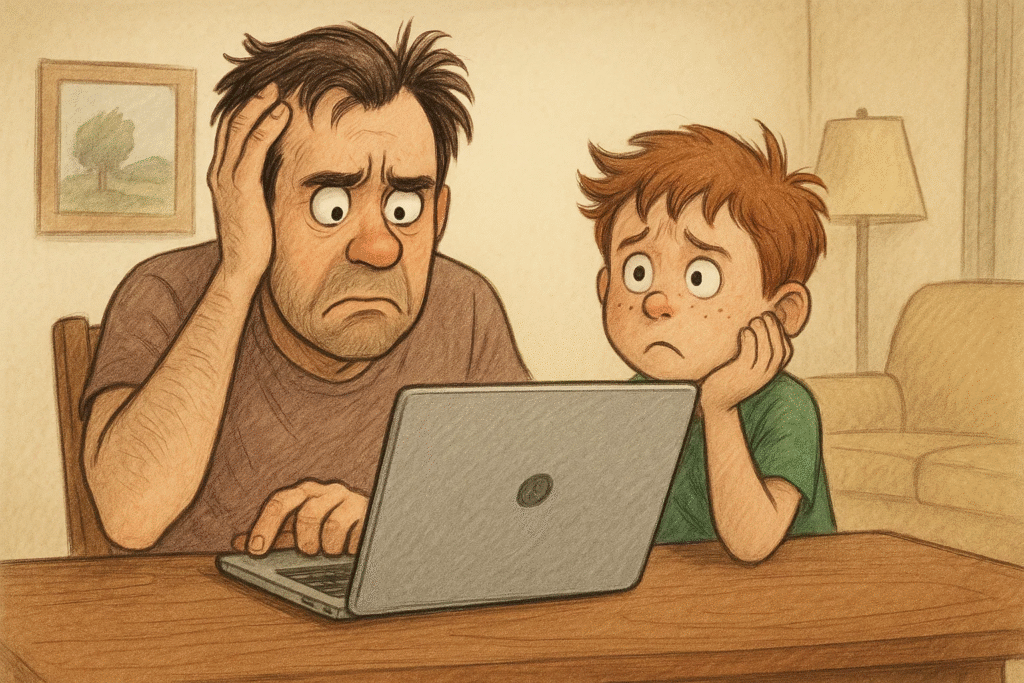
What Makes Colegia Actually Useful
Let’s break it down. Here are the real-world perks of Colegia from a user’s perspective:
1. One Login to Rule Them All
Gone are the days of switching between 17 browser tabs. With Colegia, once you’re in, you’ve got access to:
- Zoom classes
- Google Workspace (Docs, Slides, etc.)
- Textbooks (usually via apps like Savvas or Pearson)
- District-wide announcements
- Attendance dashboards
- And more depending on your school’s setup
It’s a time-saver, a sanity-saver, and let’s be real—a parent-saver.
2. Built-In Security
Colegia works through school-specific logins and secure authentication, meaning the system knows who’s supposed to be where. It reduces random link-sharing or distractions from outside platforms.
And yes, it helps prevent your kid from opening Minecraft in a tab next to science class. (No guarantees though—kids are crafty.)
3. Customizable Dashboards
Schools can tailor Colegia to their curriculum. That means the platform isn’t just one-size-fits-all; it’s adjusted to match what your student actually needs.
So what you see in a Florida middle school might look different from a New York high school using Colegia. That flexibility is a big deal.
But Let’s Be Honest… It’s Not Perfect
No system is without flaws, and Colegia has its fair share of them. Here’s the part where we keep it real:
The Glitches
Sometimes the login page doesn’t load. Sometimes your dashboard resets. Sometimes the Zoom link just vanishes and your kid is sitting there asking if school is canceled.
(It’s not. Sorry, kid.)
Navigation Woes
The dashboard, while neat, can still feel clunky. If you’re new to the system or not super tech-savvy, it can take a while to figure out where things are. And some schools add so many tiles that it feels like scrolling through Netflix looking for a movie you’ll never actually pick.
Tech Support = Your New Best Friend
When things go wrong—and they will—it’s often up to school tech support to fix it. And that team is usually small and overworked. Be kind to them. They’re doing their best with 300+ help tickets a day and a coffee budget of $12.
Colegia from a Teacher’s POV
To get more insight, I asked a couple of teacher friends how they actually feel about Colegia. Here’s what came up in our very official group chat poll:
Pros:
- “I love that I don’t have to send Zoom links every day.”
- “Being able to link assignments across platforms is a dream.”
- “It’s made classroom management so much easier.”
Cons:
- “When it goes down, everything goes down.”
- “It’s hard to troubleshoot with parents over the phone.”
- “I still wish the interface was a bit more modern.”
So overall? Teachers give it a solid B+. It works, most of the time, and it saves them hours of organizational headaches. That’s a win in teacher world.
Colegia Tips and Tricks (You’ll Thank Me Later)
Let’s talk strategy. Whether you’re a student, parent, or teacher, here are a few practical Colegia hacks that make life easier:
1. Bookmark It!
Seriously, bookmark the Colegia login page in your browser. Put it on the home screen of your phone or tablet. Tattoo it on your soul.
2. Use the Dashboard as a Routine Starter
Make Colegia the first thing your child opens each morning. It helps create a rhythm and reduces the “where do I go?” panic.
3. Set Up a Cheat Sheet
Create a physical or digital cheat sheet with:
- Login info
- Class schedules
- Zoom IDs (in case the links fail)
- Teacher emails
4. Test Links Before Class
Don’t wait until 8:29 for an 8:30 class. Open Zoom links ahead of time. It saves a lot of stress and gives you a minute to sip coffee in peace.
5. Keep a Backup Device
If possible, have a second device around just in case. Even an old tablet or smartphone can be a lifesaver if the main device crashes mid-class.
Parents, You’re Basically Assistant Principals Now
Look, we didn’t sign up for this. We just wanted our kids to pass math and maybe stop using “literally” incorrectly.
But Colegia has at least made it easier for parents to stay in the loop. You can see the apps your child is using, track class access, and know where everything lives. It’s not perfect—but compared to the pre-pandemic “digital spaghetti mess,” it’s a much more organized plate.
Bonus tip: some districts let parents request their own Colegia accounts, or access student portals in “view only” mode. Check with your school district for what’s available.
Is Colegia Here to Stay?
Honestly? Probably.
Even as schools return to more in-person learning, digital tools like Colegia are becoming permanent fixtures. Teachers use it to post homework, students use it to check grades, and parents use it to confirm that yes, school is still happening on a random Friday in February.
So while Colegia may have started as a pandemic solution, it’s sticking around as part of the new education landscape. And as long as it keeps evolving (and keeps those Zoom links working), I don’t think anyone’s complaining.
Okay, maybe a little.
Final Thoughts: My Totally Biased, Mildly Exhausted Review
If I had to sum up Colegia in a sentence, it’d be this:
“It’s not glamorous, but it gets the job done.”
Is it perfect? Nope. Is it user-friendly? Mostly. Does it reduce my tech-related anxiety compared to 2020? Oh heck yes.
For parents, it’s a lifeline. For students, it’s a digital classroom door. For teachers, it’s at least something that works most of the time.
So if your district uses Colegia, learn it, bookmark it, and teach your kids how to navigate it. Because whether we like it or not, education’s gone digital—and Colegia’s right there in the thick of it.
i am also author of QUALITYINFO


